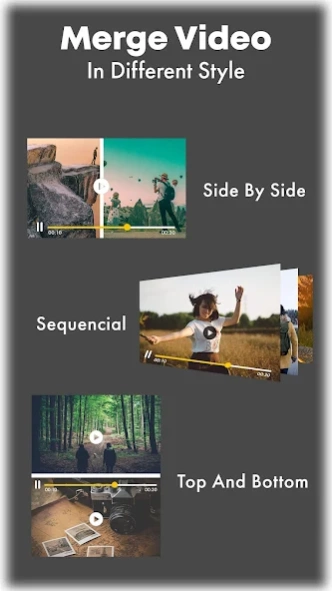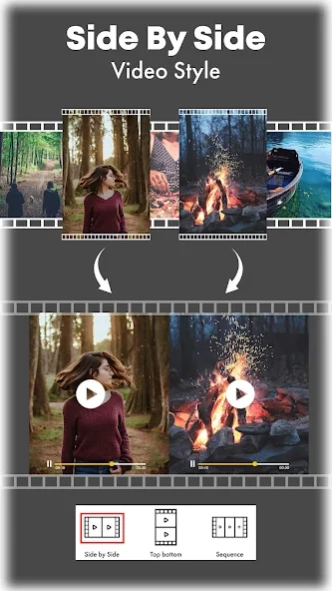Video Merge - Video Joiner 1.6
Free Version
Publisher Description
Video Merge - Video Joiner - Merge two videos into single video in different style.
Merge/Join your favorite videos together You don't need any complex software to merge your videos. Video Merge allows you to merge your videos using your phone.
Video Merge is a simple app to merge and join video files into one file. It supports different video formats with different frame rate.
Video Merge support Side by Side, Top bottom, Sequence and Video Overlay format. Take two videos and merge them into one video and see them .
By using Video Merge :
⦁ Video Merge Side By Side: Select Two Videos and the videos will merge side by side.
⦁ Video Merge Top bottom : Select Two Videos and the videos will merge top buttom
⦁ Video Merge Sequentially: Select Two Videos and the videos will merge one after another.
⦁ Video Merge Overlay: Select Two Videos and take one video as a forground and change the position of forground video and the videos will merge overlay.
⦁
Video Merge works in background you do other things while your video is processing.
Key features:
⦁ Simple and frindely to use.
⦁ User friendly UI.
⦁ Merge two videos into one file.
⦁ Join different frame rate, same frame size and same audio rate video files.
⦁ Easy mode selection i.e. Video Merge Side by Side, Video Merge Top bottom, Video Merge Sequentially and Video Merge Overlay.
⦁ Runs merging background process feature
⦁ Access from notification, when completed it notify you.
⦁ Share your Merged Video with your friends or on social media directly from app.
⦁ Delete or View Merged Video directly from app.
If you struggle every time for merging video while posting your videos to social media, then Video Merge is the perfect app for you.
It is very quick, easy app for sending BIG VIDEOS to Whatsapp and other Social Media Networks.
TRY NOW!!!!
About Video Merge - Video Joiner
Video Merge - Video Joiner is a free app for Android published in the Video Tools list of apps, part of Audio & Multimedia.
The company that develops Video Merge - Video Joiner is Videobird Studio. The latest version released by its developer is 1.6.
To install Video Merge - Video Joiner on your Android device, just click the green Continue To App button above to start the installation process. The app is listed on our website since 2024-01-11 and was downloaded 6 times. We have already checked if the download link is safe, however for your own protection we recommend that you scan the downloaded app with your antivirus. Your antivirus may detect the Video Merge - Video Joiner as malware as malware if the download link to com.videobirdstudio.videomerge is broken.
How to install Video Merge - Video Joiner on your Android device:
- Click on the Continue To App button on our website. This will redirect you to Google Play.
- Once the Video Merge - Video Joiner is shown in the Google Play listing of your Android device, you can start its download and installation. Tap on the Install button located below the search bar and to the right of the app icon.
- A pop-up window with the permissions required by Video Merge - Video Joiner will be shown. Click on Accept to continue the process.
- Video Merge - Video Joiner will be downloaded onto your device, displaying a progress. Once the download completes, the installation will start and you'll get a notification after the installation is finished.